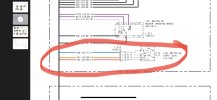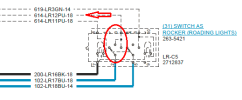Anythingscout2
Member
Hey all,
First time posting so I apologize for any mistakes. I searched the forums but couldn’t find any answers to my problem.
I have a 2014 CAT 299D (GTC) with about 2200 hours on if. I bought it about a year ago and began having problems within the first 50 hours over intermittent use over several weeks.
The issue was with both difficulty starting and the Advanced Monitor not turning on and remaining black. At first, the indicator lights above the monitor and panel switch lights would also work, and the screen would turn on sometimes but not others.
The machine continued to function fine in this condition and I ran it for several hours hoping my long stretches between use and lack of a factory battery disconnect were to blame, and that a few hours being charged by the alternator would remedy the situation. However, the screen ceased its intermittent operation after a very brief period and remained off while the panel and warning lights continued to operate.
I read on this forum that my model year had a nasty habit of Advanced Display Screen failures when the machines attempting to be started on an undercharged battery. About this time I confirmed the dying battery theory when I returned to find the machine would not start.
I took the opportunity replace the battery along with a battery disconnect switch kit I ordered from Parts.Cat.com.
The machine now starts and runs fine… however I am now noting that none of the panel lights or switches are coming on. They do appear to be working, but the body of the switches themselves are not lighting up. Oddly enough the radio works and the AC fan turns on although I’m not sure the condenser is working since it’s blowing warmer air than I remember.
The parking break button will function as designed, automatically engaging when the safety systems trigger, will prevent operation, and will disengage when the button is pressed, but the button will not illuminate for me to see the status of it. I have to attempt to move the machine or boom before I can tell if the brake is engaged or not.
This is leading me to believe that the problem may lie somewhere else than the previously scapegoated Advanced Display, since the panel lights operation should be independent of it. I’m now transitioning into a hunt for a warm/severed wire loom, blown fuse, or other mechanical influence on the electrical system.
I pulled each of the present fuses from the back right of the cabin, and both of the fuse panels that have a fuse appear to be good. I am unaware if the relays are operating, so I just ordered 4 new ones that came in after I got home today. I ordered them because the bottom panel has a relay missing from the R1 and R5 spots, so I’m unaware if one of them is needed or putting strain on the system by being absent.
My plan was to remove each relay and replace it with a new, taking time to see if any cause the lights to come back on.
I have a wiring diagram obtained from some generous party on another thread, and have begun studying it. I do admit that my experience with this is extremely limited so I may be wasting my time without guidance.
The machine is about an hour away from my home, so I will be returning tomorrow with my multimeter, however the looming implementation of a burn ban in central Texas dictates that I capitalize on the machines operative state to try and dwindle the giant pile of deadfall that’s hindering development on the site of my future home.
If any of you have any experience with this type of electrical failure/symptoms, I’d welcome the advice for where to look for the problem. Again, I searched the forum to the best of my abilities but came up fruitless for a viable solution or strategy for attacking the problem here.
Thank you all in advance and I look forward to hearing from you all who have been so gracious to help us less experienced and/or knowledgeable on this community forum.
First time posting so I apologize for any mistakes. I searched the forums but couldn’t find any answers to my problem.
I have a 2014 CAT 299D (GTC) with about 2200 hours on if. I bought it about a year ago and began having problems within the first 50 hours over intermittent use over several weeks.
The issue was with both difficulty starting and the Advanced Monitor not turning on and remaining black. At first, the indicator lights above the monitor and panel switch lights would also work, and the screen would turn on sometimes but not others.
The machine continued to function fine in this condition and I ran it for several hours hoping my long stretches between use and lack of a factory battery disconnect were to blame, and that a few hours being charged by the alternator would remedy the situation. However, the screen ceased its intermittent operation after a very brief period and remained off while the panel and warning lights continued to operate.
I read on this forum that my model year had a nasty habit of Advanced Display Screen failures when the machines attempting to be started on an undercharged battery. About this time I confirmed the dying battery theory when I returned to find the machine would not start.
I took the opportunity replace the battery along with a battery disconnect switch kit I ordered from Parts.Cat.com.
The machine now starts and runs fine… however I am now noting that none of the panel lights or switches are coming on. They do appear to be working, but the body of the switches themselves are not lighting up. Oddly enough the radio works and the AC fan turns on although I’m not sure the condenser is working since it’s blowing warmer air than I remember.
The parking break button will function as designed, automatically engaging when the safety systems trigger, will prevent operation, and will disengage when the button is pressed, but the button will not illuminate for me to see the status of it. I have to attempt to move the machine or boom before I can tell if the brake is engaged or not.
This is leading me to believe that the problem may lie somewhere else than the previously scapegoated Advanced Display, since the panel lights operation should be independent of it. I’m now transitioning into a hunt for a warm/severed wire loom, blown fuse, or other mechanical influence on the electrical system.
I pulled each of the present fuses from the back right of the cabin, and both of the fuse panels that have a fuse appear to be good. I am unaware if the relays are operating, so I just ordered 4 new ones that came in after I got home today. I ordered them because the bottom panel has a relay missing from the R1 and R5 spots, so I’m unaware if one of them is needed or putting strain on the system by being absent.
My plan was to remove each relay and replace it with a new, taking time to see if any cause the lights to come back on.
I have a wiring diagram obtained from some generous party on another thread, and have begun studying it. I do admit that my experience with this is extremely limited so I may be wasting my time without guidance.
The machine is about an hour away from my home, so I will be returning tomorrow with my multimeter, however the looming implementation of a burn ban in central Texas dictates that I capitalize on the machines operative state to try and dwindle the giant pile of deadfall that’s hindering development on the site of my future home.
If any of you have any experience with this type of electrical failure/symptoms, I’d welcome the advice for where to look for the problem. Again, I searched the forum to the best of my abilities but came up fruitless for a viable solution or strategy for attacking the problem here.
Thank you all in advance and I look forward to hearing from you all who have been so gracious to help us less experienced and/or knowledgeable on this community forum.
Last edited: